How Streaming Video YouTube Despite Poor Average Quota
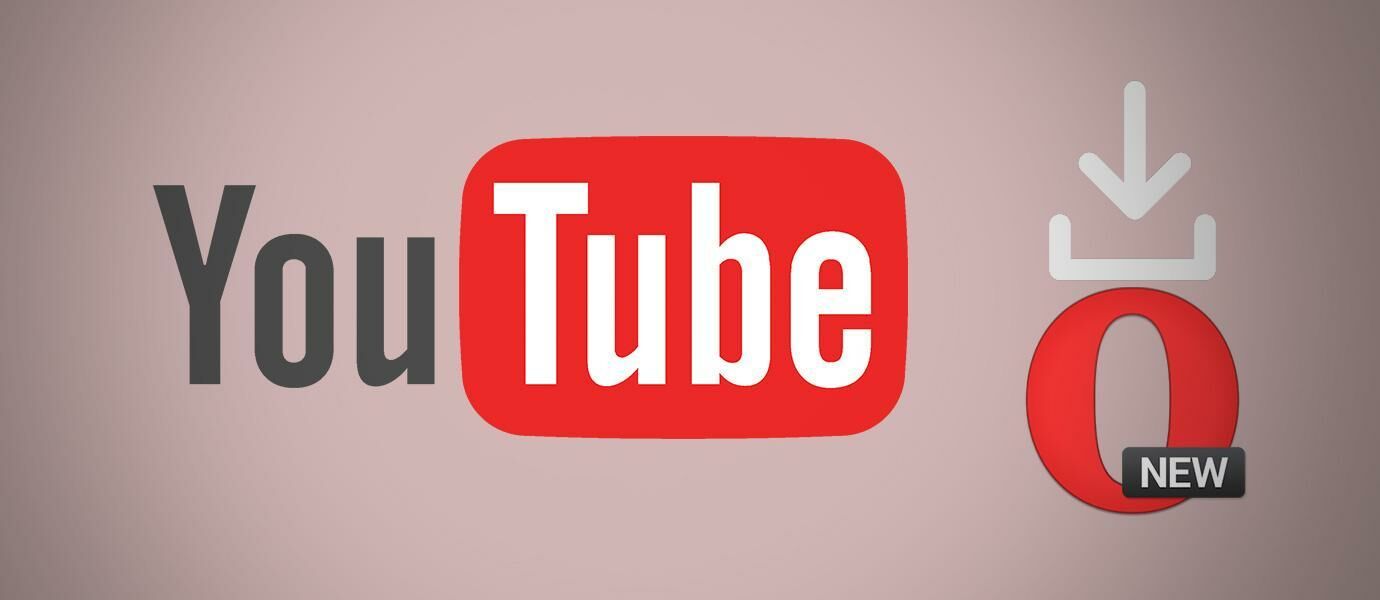
Trends video on YouTube has become a very pleasant entertainment. Plus now World had enjoyed a super fast Internet service 4G LTE . Thus making activity streaming video more applause and minimal. Buffering .
Although exciting to watch videos on YouTube, do not forget that the quota you unlimited data package intenet. Unless you're doing the activity by using the connection free WiFi . Well, for you who are still forced want to watch video on smartphones despite limited quota, well this time I want to give way in order to mate remains efficient and could save the quotas for the use of future or quotas buddy enough for one month, depending on the package pal wear, okey just directly us to the discussion.
Learn, Secrets To Fast Internet And Stable
The following ways can be used on Android and Computer also:
1. To Computer
- Download and Install Opera Mini Latest
- Well after install open opera mini and Enable Turbo Boost

- Finish
2. To Android Download and install Opera Mini Latest
Opera recently rolled out an update of new applications for Android Opera Mini browser. Opera equip new feature, where you can watch live / streaming video although poor quota or slow internet service. Such features are Video Boost , which intelligently reduces the size of video data to speed up loading and reduces buffering. So, it will significantly save your internet quota usage. Here's how to use it:
How to Switch Video Boost
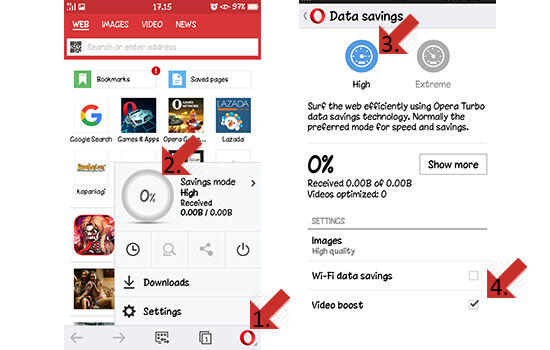
- First of all open Opera Mini, Opera and select a logo in the bottom right corner. Change mode and selectmode highas well as check feature video boost
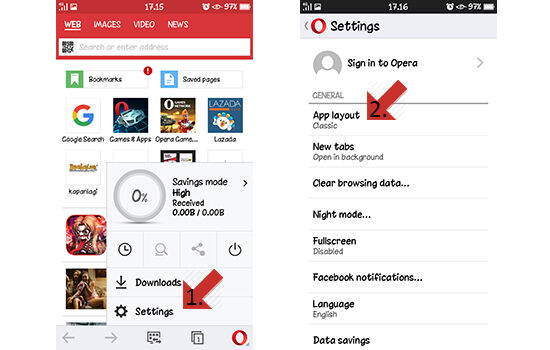
- Now to the settings menu, select a layout
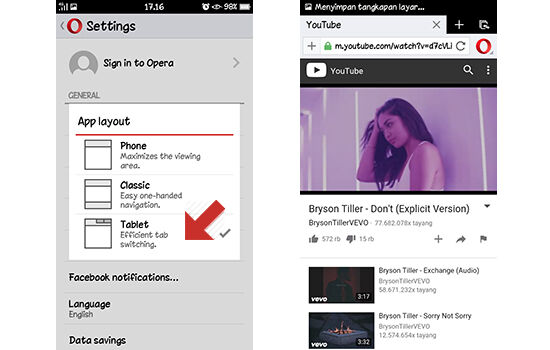
- Then change to the mode tablet
- okey TARAAA !!! Now you can already
Happy streaming despite being poor quota. Although for the video quality is down dramatically, but okay which is important to saving quota is not it?
Learn also how to be able to open a video that is banned or positive internet ,
in fact there are other tricks so that my friend could stream without having to spend a lot of quota by using add-ons User Agent Switcher.
in fact there are other tricks so that my friend could stream without having to spend a lot of quota by using add-ons User Agent Switcher.
User-Agent Switcher

DOWNLOAD click here
Quite easy,
buddy just select Mobile device, because by using mobile devices to surf the cost expenditure would also be more efficient even up to 200% thrifty.
buddy just select Mobile device, because by using mobile devices to surf the cost expenditure would also be more efficient even up to 200% thrifty.
please like + comment n shared


0 komentar