How to Download Youtube Videos Without Software

Learn How To Download Google Play Store APK of Free Without Software
Okey immediately wrote, now I will be sharing how to download video from youtube .
1. First do not forget to open the first Youtube.com.
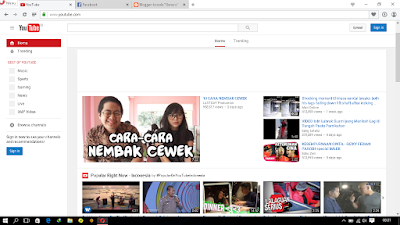
2. Second video search who want downloaded youtube video search or a search box on a web youtube.
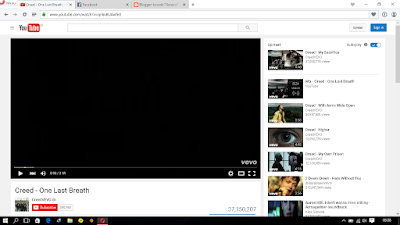
3. Third adding the letters "ss" in the url of the video as shown below and click enter.
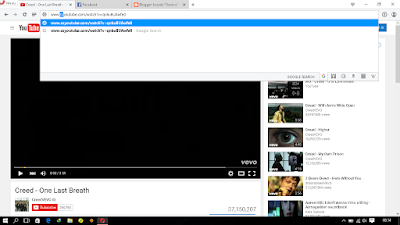
4. Fourth select the format and resolution of the video who want to download and click the download is colored green.
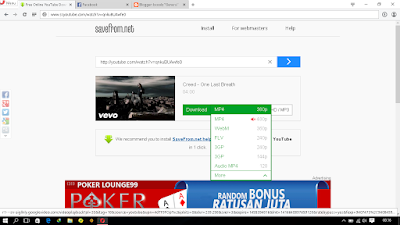
5. Lastly wait for the download to complete.
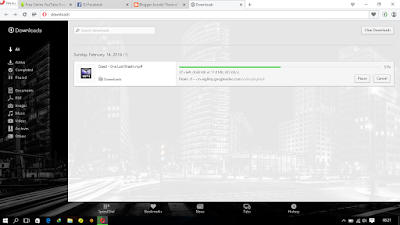
6. Enjoyyyyy
in this way can also be done on a smartphone, with Android OS or iOS.
Read also a way to save the quotas for those who like to stream.
Actually there is another way that is easier ie,
the use of IDM ,
IDM ( Internet Download Manager ) has been very popular in any and all internet users are already familiar. IDM has a lot of functions, but in fact the main function only as a download manager, one well to download videos that are not given the keys link to download, usually when we are playing video IDM will automatically provide the key for us to use in order to download the videos we watch.
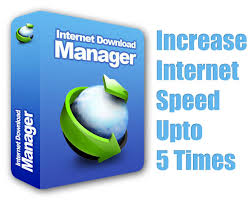
IDM why?
because IDM has features that are simple and make your download speed becomes faster and smoother, the IDM is also available for download from the URL button or music videos such as youtube or other video websites or music ....
Download IDM click here
okey survived the experiment .....: D
please like + comment


0 komentar