How to remove the words "Windows Is Not Genuine" on windows 7
How?
In order for the OS you need no longer be said Counterfeiting or non-original and of course you're not nervous because the software that you use a fake or free or often we know the thief of the people, in order to avoid all the Follow the instructions that I will give to my friend carefully , okey directly to the discussion.
Learn,
How to Speed up Windows 10
How it works:
1. Open Windows Explorer and browse to C: \ Windows \ System32. C: is the system drive where Windows 7 you are. Or with the help Seach from windows explorer, on drive C type or search for files by type cmd or cmd.exe Application.
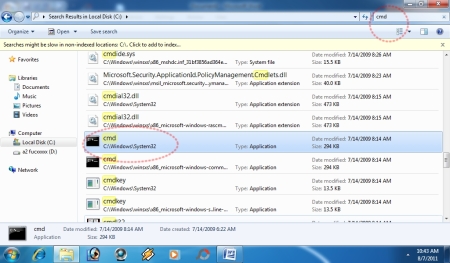
2. Right click and select "Run as administrator".

3. Then CMD display will be as shown below:

4. In the cmd which has an open type the following command: "slmgr.vbs -rearm" without the quotes and click enter.

5. Restart the computer.
Learn,
How to Speed up Windows 10
You will not find writing Windows 7 build 7600. This copy of Windows is not genuine, disappeared and did not reappear on your laptop or computer
How've succeeded or not but if you have not managed to calm ajah the way this one will surely succeed and not will not succeed, because I myself do a reinstall with pico kms below .....
Alternatively safer and proven way to activator windows with kmspico download in bellow click this link:
DOWNLOAD
Kmspico activator is one that has been widely used by the people, including me. As the picture below Kmspico can activate Office and Windows.




0 komentar