
Okey Now I will tell how and tips for laptops friend no leg and slow, need to mate know that your laptop or computer has different specifications depending on the specifications of what they wear.
Nowadays've really sophisticated now already is no such thing, I5 , I7 Laptop or computer gamer. well now you're looking at which one becomes a laptop specifications pal thereon I5 or brought I5, well then my friend also have to adjust the application and startup pal super lot and also do not count, that my friend just installed so the laptop looks cool and dynamic and wasted only just so the laptop buddy becomes unwieldy to accommodate applications that the many.
so if my friend wants to have a laptop or computer that is advanced only to the specifications of the laptop or computer that is minimalist buddies also have to adjust.
Okey directly I explain how to keep your laptop or computer buddy super smooth without having to buy an expensive computer or laptop and nice.
One of the most popular ways to speed up pc today is as follows:
1. Right click on Computer click properties.
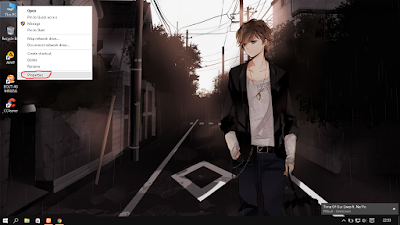
2. Enter To advanced system settings.
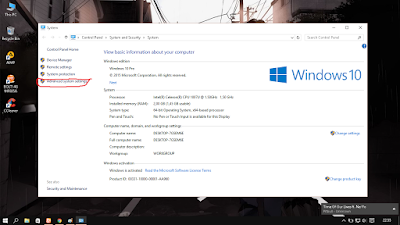
3. In the Performance tab click Settings.
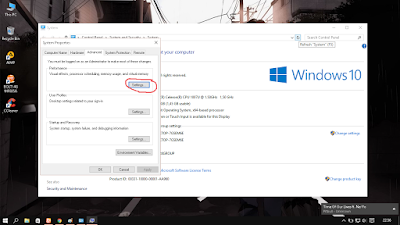
4. Change to adjust for best performance.
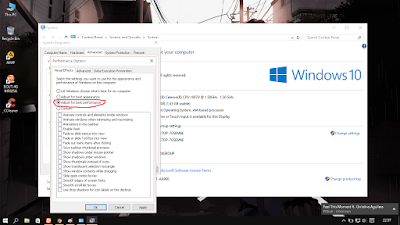
5. Completed we move on to the next stage.
Here are the things that need to be done so that the PC or laptop is not slow :
- Conduct periodic cleaning.
Clean / empty the recycle bin, clean up your browser, clean registry, temporary files, caches. The point that needs to be cleaned is a junk file because the file can make a slow PC performance. As soon as you clean up the file in order to not slow.Make it easier to remove data that smelled of junk files can use the Tune Up Utilities, Advanced SystemCare, Ccleaner, etc.
- Conduct periodic cleaning.
Clean / empty the recycle bin, clean up your browser, clean registry, temporary files, caches. The point that needs to be cleaned is a junk file because the file can make a slow PC performance. As soon as you clean up the file in order to not slow.Make it easier to remove data that smelled of junk files can use the Tune Up Utilities, Advanced SystemCare, Ccleaner, etc.
- File not be stored on the Local Disk C.
The default is all the result of the file we downloaded will go to Local disk C, this is what can make the PC becomes slow. But we can set it to the browser / IDM while downloading automatically stored in the hard disk D or the other, because the storage space of the hard drive C affects the smoothness Laptop or PC, so do not store files pal in C.
- Should Uninstall unnecessary programs.
PC performance will be slower if many programs / software installed, especially if the program is installed heavy-weight / large. Programs that are installed will take quite a lot of memory on the local disk C / local place windows data saved, That's what makes PC becomes slow. Another case when you install the program on a local disk than where installer windows. So the conclusion should uninstall Program is / apps that are not too used / not so important. How to see a list of programs installed on a PC is to open Control Panel \ Programs \ Programs and Features.
- Avoid the use of the desktop background slide show.
Indeed, using the slide show on the PC desktop will look attractive, but it will make the PC work harder. Surely it would affect the performance of your PC. Application of wallpaper with high resolution can also make PC performance becomes heavy. So there are two options, namely PC that looks cool or Pcyang fast performance? Please specify your own choice.
- Apply a classic theme.
Using the classic theme on a PC does make PC look unattractive, but can make your PC's performance to be faster and lighter. So which to select between an attractive appearance or performance of a fast PC? Please define yourself, if you want a fast laptop i guest performance rather than look okay.
- Adding or upgrading the RAM.
With that RAM larger then your PC's performance will be faster than ever before. So if you have more money you can upgrade your PC's RAM DDR according to you, if you buy DDR 3 RAM DDR 3 and so on.
-Update Driver Or Keep Up To Date
By updating the driver, your driver will be up to date and your driver runs better and more perfect than ever.
please like + comment n shared



0 komentar